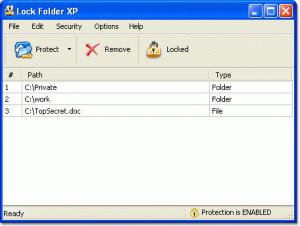Lock Folder XP
3.9
Size: 1.48 MB
Downloads: 23249
Platform: Windows 7/Vista/2003/XP/2000
What do you do when you don’t want people with access to your computer to NOT be able to rummage through your stuff? I know some users who think that if they put their stuff in a folder, then hide that folder deep, deep within the system folders, then no one will be able to locate it. I think you will agree that method is not exactly safe.
Turning to software and finding an application out there that can block and password protect access to your folders, now that would be safe. Such an application is the Everstrike Software-developed Lock Folder XP (no, the XP in the title is not an indication that it works only on Windows XP). This application doesn’t just block access to folders. It can block and password protect files, folders, and even drives.
Password protecting data is a much safer method. Anyone can find a folder you hid away if he searches really carefully. But no one can access your password protected folder unless he knows the password. And hey, you are the only one who knows that password. Here’s the kicker: files, folders and drives protected with Lock Folder XP can be hidden out of sight. So you have it both ways – the folder is hidden AND password protected.
It must be said that by locking data tight and preventing access to it, you are also protecting it from malicious programs like viruses, Trojans and worms.
Before you go get Lock Folder XP and put it to the test, take a look at the technical bits and pieces presented below:
Download – the download weighs in at 1.5MB, which is quite lightweight. It means that it will take very little time to get Lock Folder XP off the web and onto your computer.
Installation – you can install Lock Folder XP on several Windows versions: Windows 7, Vista, Windows 2003, Windows XP, and Windows 2000.
Limitations – Lock Folder XP is free to try only. This means you can use the application free of charge for a trial period of 15 days. Some features are disabled in the trial version; the trial version displays registration reminders.
Lock Folder XP is an easy to use application that you can use to hide and password protect files, folders and drives. You can also lock your Windows desktop and prevent others from deleting, adding or modifying desktop shortcuts or icons.
Pros
- Easy to use
- Hide and password protect files, folders, drives
- Lock Folder XP itself is password protected
- Lock the Windows desktop
- Multilingual interface
- Lightweight download
- Works with Windows 7
Cons
- Free to try
Lock Folder XP
3.9
Download
Lock Folder XP Awards

Lock Folder XP Editor’s Review Rating
Lock Folder XP has been reviewed by George Norman on 20 Oct 2010. Based on the user interface, features and complexity, Findmysoft has rated Lock Folder XP 4 out of 5 stars, naming it Excellent